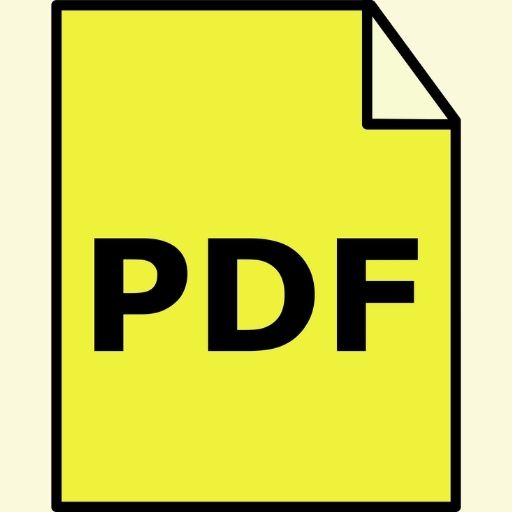Frequently Asked Questions
Is YellowPDF really free to use?
Yes, all tools currently offered on YellowPDF are completely free to use. There are no hidden charges or requirements to sign up for basic usage. We aim to keep these essential tools accessible to everyone.
Are my files secure and private?
Yes. We prioritize your privacy. All file processing (converting, merging, editing, etc.) happens directly in your web browser using JavaScript libraries like pdf.js and pdf-lib. Your files are NOT uploaded to our servers for these core processing tasks, ensuring they remain on your device. Please see our Privacy Policy for more details on data handling.
Do I need to install any software?
No, YellowPDF is entirely web-based. All tools run directly in your browser (like Chrome, Firefox, Edge, Safari). You do not need to download or install any software on your computer or mobile device.
Are there any limitations on file size or number of uses?
Currently, there are no strict limitations enforced on the number of times you can use the tools. However, since processing occurs in your browser, extremely large files (hundreds of megabytes or very complex PDFs) might cause performance issues or timeouts depending on your device's memory and processing power. We recommend using reasonably sized files for the best experience.
What file types are supported?
Each tool specifies the file types it supports. Generally, we handle PDFs as input for most tools. For conversion *to* PDF, we support common image formats like JPG/JPEG, PNG, and text files (TXT). Check the description on each tool's page for specific accepted formats.
Why did my file processing fail?
Processing errors can occasionally occur due to several reasons:
- The file might be corrupted or not fully compliant with PDF standards.
- The file might be password-protected (unless using the Protect/Unprotect tool).
- Extremely large or complex files might exceed browser memory limits.
- A temporary browser issue or unstable internet connection during processing.
How do I report a bug or suggest a feature?
We appreciate your feedback! Please visit our Support page for information on how to contact us to report issues or suggest new tools and features you'd like to see.